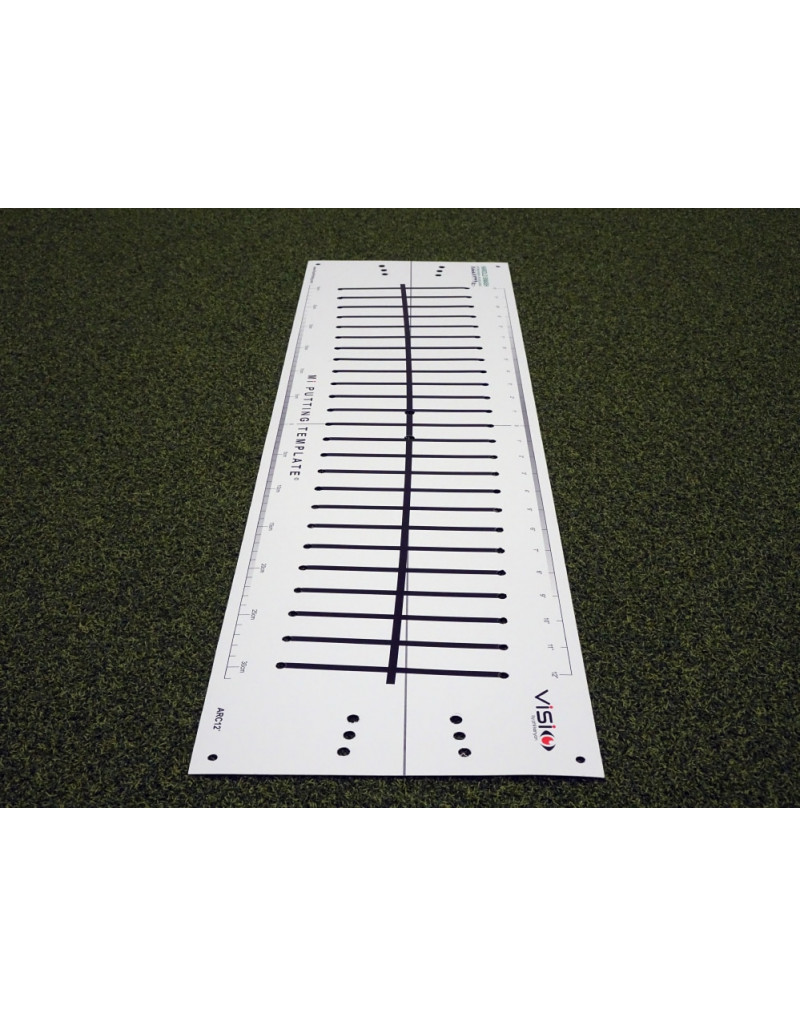
Scroll mouse to zoom in or zoom out
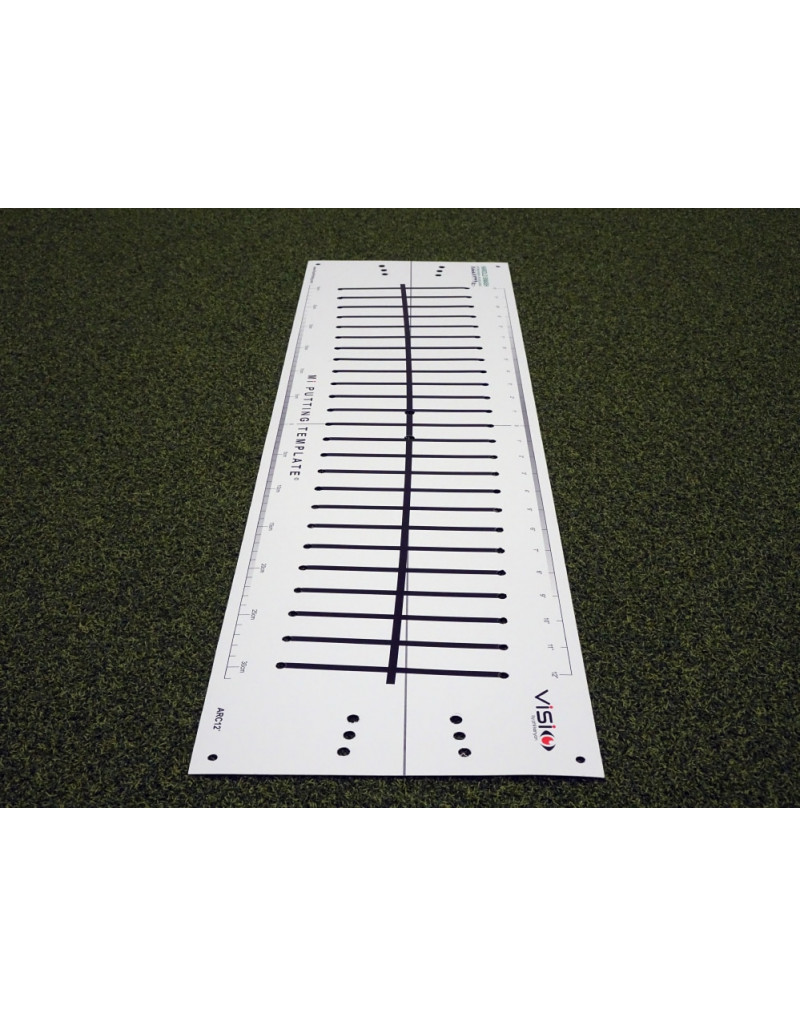
Scroll mouse to zoom in or zoom out
Mi Putting Template is a putting mat designed to give you visual and kinaesthetic feedback of one the most important aspects of putting, controlling the face angle.
The series of templates (12, 15, 18 & 21 degrees) represent four commonly found curvatures 'or' arcs of stroke. The 12 arc represents a shallow arc stroke, 15-18 offer medium arcs and the 21 a strong arc stroke. The number represents the degree of the inclined plane.
Available in 12° or 18°
The series of templates (12, 15, 18 & 21 degrees) represent four commonly found curvatures 'or' arcs of stroke. The 12 arc represents a shallow arc stroke, 15-18 offer medium arcs and the 21 a strong arc stroke. The number represents the degree of the inclined plane.
For example the 18 arc represents a plane which is 18 degrees from the vertical (90 degrees). This would be a similar angle to shaft plane/angle (72+18=90). In this example the curvature on this Mi Putting Template is a projection of the three dimensional travel of the ‘sweet spot’ when travelling on a 18 degree inclined plane. Along with the projection of the curvature of the stroke the Mi Putting Template displays the club face angle of the putter, as it would look like if square to the arc of that stroke, at the various points of the stroke.
The arc of the stroke is aligned also so that the projected path at impact is perfectly square to the ball to target line, which is also referenced on the Mi Putting Template. A common preference for many golfers and teaching professionals is to ensure the putter face is square to the path of the stroke, particularly through the hitting area and that the path is pointing down the ball to target line at impact. The Mi Putting Template will give you a reference for club head rotation relative to each arc. Training with the Mi Putting Template will help you start a ball online with impact conditions that will also minimise excessive side spin and promote a better ball roll to help distance, control and accuracy.
The Mi Putting Template also comes with holes placed strategically where you can fix tee pegs to help physically constrain the stroke to the shape of each individual arc. Tee pegs can also be placed in these holes to help keep the template fixed flat on the ground. Holes are also located at the end of the template where the ball must exit in between if the ball is to start your ball to target line. Tee pegs can be placed in the holes or you can use the ‘Visio Putting Gates’ to give you feedback on the club face angle at impact and the accuracy of your start line. The inner hole locations (closest to the centre of the template) give you a 49mm gate width which will allow you no more than approximately 0.5 degrees of error.
The middle set of holes are designed for the 50mm Visio Putting Gate. This gate at this location will give you a maximum of 0.6 degrees of error. Tee pegs used at this location will give you a maximum of 1 degree of error. The outer hole locations are designed for the 55mm Visio Putting Gate. This gate at this location will give you no more than 1 degree of error. Tee pegs used at this location will give a maximum of 1.4 degree of error. Using the different hole locations and the different ranges of error will test the accuracy and ability to start your ball on your line.
PLEASE NOTE : For storage and shipping purposes your Mi Putting Template has been rolled, print side showing, inside the tube.
The template is made of a hard wearing weather proof material. As a consequence the material will retain its shape slightly after being rolled. To ensure the template sits as flush as possible to the ground and to help minimize wear and tear, before using, roll the template the opposite way as tightly as possible. Also roll the template gently across the length of the template. Doing so repeatedly before use will help allow the template to regain its shape and lie flat on the floor, and also lengthen the lifetime of the template.
Store the template in opposing rolled conditions each time you use it. After One session roll it print up and the next session roll it print down